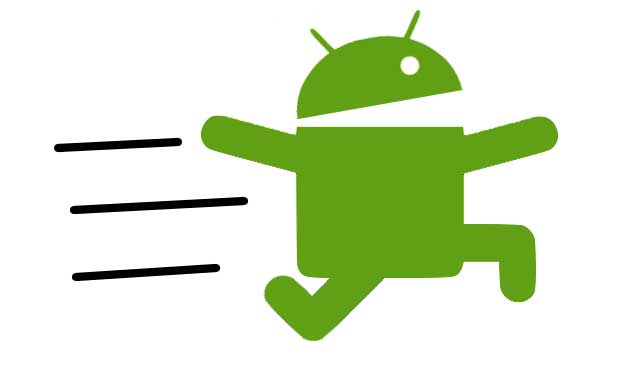 |
| Speed Up Android Phone |
Also Read: Best Android Tablets For Students
Top Tips To Speed Up Your Android Phone
Reset Mobile Phone: When a Mobile Phone starts to hang up or start giving some errors or problems, this is the first solution that every engineer or official may suggest. By resetting your mobile phone, most of the problems gets solved such as problems in network, problems in apps, hanging up or slow speed. Before performing a reset, make sure that you backed up all your content which is saved on internal or phone's memory. To reset an Android Mobile Phone, you have to follow these steps: (Please note that steps may vary on different versions of Android firmware or on the basis of Manufacturer of mobile phone)
- Go to Settings->Privacy Settings and select Factory Data Reset.
- Choose Yes or Accept according to options.
- Your phone will restart.
Keep Updated To Latest Version: Keep your mobile phone updated to latest version of Android. The latest versions contains latest features, removed bugs and comes with fast performance. Keep checking your phone for latest available version. But it does not means that you should try some other ways like rooting your mobile phone and then uploading custom ROM for the sake of latest version of Android. The best practice is to update your phone to official ROM and if you have to choose some unofficial ROM then choose it wisely. The most used and popular unofficial Android ROM is Cyanogenmod which is also known as CM.
Also Read: Low Cost Android Smartphones With Front Camera
Also Read: Low Cost Android Smartphones With Front Camera
Use Minimum Home Screens and Widgets: This tip is mostly neglected by users but it really works. The more number of home screens and widgets you have on your mobile phone, the more slower it will be. So, try to use only one home screen with only very required home screen icons and widgets enabled. In most Android Phones, you can manage home screens by swiping two fingers simultaneously on home screen.
Uninstall Heavy Apps: Uninstall any heavy applications or games on your Android phone. Examples of such applications are Antivirus programs, Battery saving apps or any other apps that keep running in background. Uninstall these apps or games and install only those applications which are very necessary. You can also utilize a good feature which comes in latest versions of Android such as 4.1 Jelly Bean, of limiting background processes. To do this, go to settings and find 'Limit Background Process To' and then select maximum number of applications allowed to run in background.
Also Read: Run Android Apps on Computer
Also Read: Run Android Apps on Computer
Clear Cache and Memory : Clear your mobile browser's cache and clean memory and RAM. Use official apps like task manager to clean RAM and Cache. Don't waste your mobile's resources on installing other third party applications to clear memory and cache.











